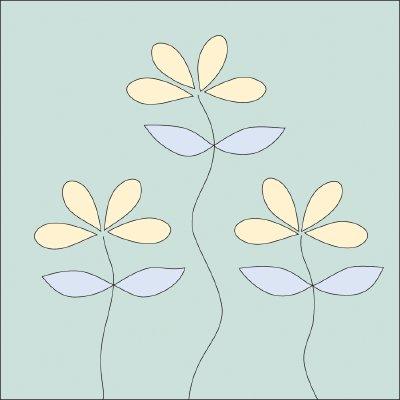搜索"eclipse异常解决"的问答列表
搜索"eclipse异常解决"的问答列表
jFreeChart LV25
2015年5月22日
MyBatis Generator怎么弄 我的工具是 eclipse ----(求教,安装插件 及生成) ;步骤要全,要有下载链接。 能说让工作经验两年人能听懂的。无效链接,请勿扰...
jFreeChart LV25
2015年7月7日
从svn导出项目, 异常情况如图: 本来src 是属于 Source Floder ,现在src它属于package了,效果如图: 错误如图:由最代码官方编辑于2015-9-7 10:40:11...
tengcc LV7
2015年5月7日
## A fatal error has been detected by the Java Runtime Environment:## EXCEPTION_ACCESS_VIOLATION (0xc0000005) at pc=0x000000006d8d0776, pid=1938...
jFreeChart LV25
2015年7月7日
我们通常都会Ctrl+光标,进行跳代码是吧,那你也点过spring里面的某些类吧,但是它是看不到源码的,只可以看到方法。我要解决的问题就是,可以进行(如外部框架spring)类之间的跳转,进到(框架spring)类里面,再随意跳转代码。...
skyxiaopin LV3
2016年1月26日
1、下面是maven的相关配置2、然后开始新建maven工程2、没有Maven Dependencies 且pom.xml文件报错3、classpath文件内容如下:<?xml version="1.0" encoding="UTF-8"?><...
anjalee LV7
2016年7月12日
怎么把在myeclipse中编写的网站在eclipse中转换成gradle工程...
小夜埙 LV5
2017年5月24日
今天在公司用debug调试maven项目,总是会出现source not found,我在网上找了很多,解决办法都差不多,我试了一下,的确可以解决,但是又出现另外一个问题:当我跟踪代码时,我想进入到该方法查看方法中的代码,部分代码如下Map<String, Object> searchP...
hrose12 LV21
2015年12月16日
eclipse下配置tomcat,web项目上传图片到webapps不能成功,但是在myeclipse下是可以上传成功的???求解,大侠们。。tomcat要怎样配置,而且 tomcat启动之后http://192.168.1.115:8080/报404 ,但是项目可以正常启动??是怎么搞定??没怎么...
xiao111 LV7
2018年4月2日
loginActionlogin.jsp项目列表 运行截图(必填)相关代码片段<struts> <package name= "default" namespace= "/" extends= "struts ...
lvhaowen LV20
2016年5月25日
org.springframework.beans.factory.BeanCreationException: Error creating bean with name 'userController': Injection of autowired dependencies f...
lvhaowen LV20
2016年6月13日
session start六月 13, 2016 5:02:11 下午 org.apache.catalina.session.StandardSession tellNew严重: Session event listener threw exceptionjava.lang.Error: Unre...
唐俊林 LV1
2017年5月19日
{代码...}
lvhaowen LV20
2016年6月12日
WARN - Handler execution resulted in exception: nested exception is org.apache.ibatis.executor.ExecutorException: A query was run and no Result Maps w...
lvhaowen LV20
2016年6月12日
DEBUG - ==> Preparing: select category_id,category_name,level,parent_id,create_time,sffj from product_categoryDEBUG - ==> Parameters:DEBUG...
412679
2017年3月29日
"D:\Program Files\Java\jdk1.8.0_66\bin\java" -ea -Didea.launcher.port=7534 "-Didea.launcher.bin.path=C:\Users\Administrator\IntelliJ ID...
 最近心情
最近心情
 最多贡献
最多贡献
 最牛用户
最牛用户